HPM6750EVK2
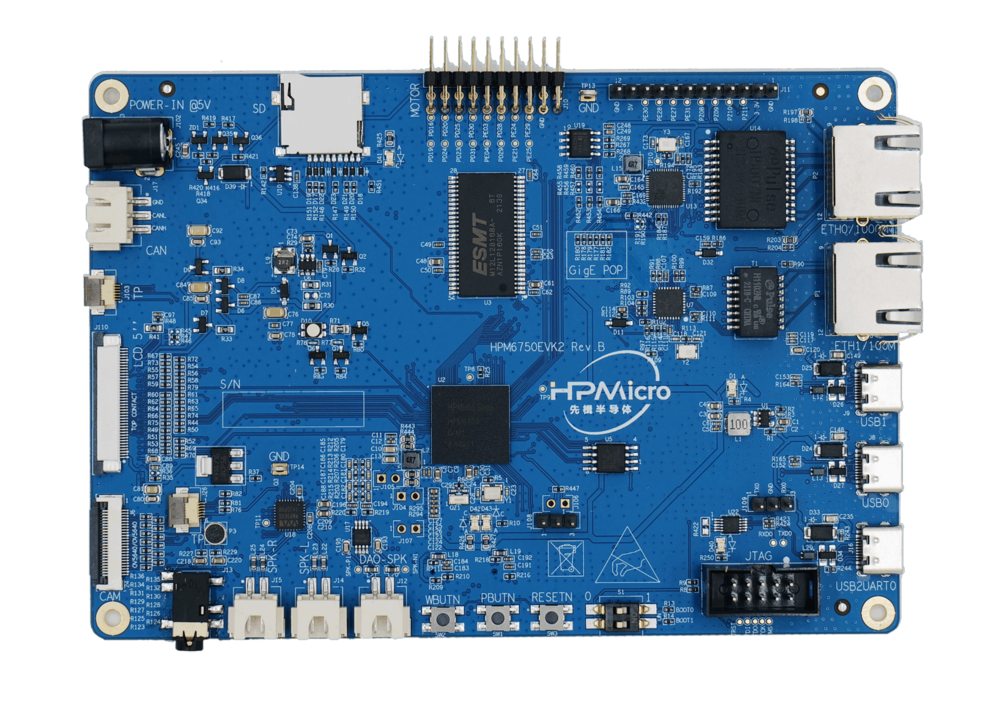
The HPM6750EVK2 development board.
More documentation about this board from the vendor can be found here.
Features
Dual-core MCU 816MHz
2MB on-chip RAM
256Mb SDRAM
1000Mbit Ethernet PHY
128Mb QSPI NOR flash
SD/eMMC interface
LCD connector
DVP camera connector
Audio mic input
3x USBC 2.0 connectors
Motor control expansion port
Installation
Download and install the toolchain:
$ curl https://github.com/hpmicro/riscv-gnu-toolchain/releases/tag/2022.05.15
You will also need OpenOCD. Install hpmicro sdk_env and ensure that OpenOCD
is in the path (sdk_env/tools/openocd).
Building NuttX
Note
If you want to switch the GNU riscv64 toolchain to the GNU riscv32 toolchain,
you will need to select System type -> Toolchain Selection -> Generic GNU
GNU RV32 toolchain in the Kconfig menu (make menuconfig). Make sure
that the HPMicro GNU riscv32 toolchain is installed and in your PATH.
Flashing
Debug NuttX with OpenOCD and run:
$ picocom -b 115200 /dev/ttyACM0
When using fireDAP, the command is as follows (ensure
sdk_env/hpm_sdk/boards/openocd is in your PATH):
$ openocd -f probes/cmsis_dap.cfg -f soc/hpm6750-single-core.cfg -f boards/hpm6750evk2.cfg
$ riscv32-unknown-elf-gdb ./nuttx
(gdb) target extended-remote [ip_addr]:3333
(gdb) load
(gdb) c
Configurations
To configure NuttX, you can use the following command in the NuttX directory:
$ ./tools/configure.sh hpm6750evk2:<config>
Where <config> is one the configurations listed below.
nsh
A simple configuration with the NSH shell.