USB Monitor support
Wireshark
The wireshark software USB capture can capture URBs (USB Request Blocks) rather than raw USB packets when device connect to host directly. To capture raw USB packets, a sniffer is needed.
Linux
Install Wireshark:
sudo apt update sudo apt install wireshark
(Optional) Configure Wireshark
Wireshark official documentation: https://wiki.wireshark.org/CaptureSetup/USB
Load the usbmon kernel module and run Wireshark:
sudo modprobe usbmon sudo wireshark
Find bus the device connects:
$ adb devices -l List of devices attached 1234 device usb:1-9.4 product:adb dev model:adb_board device:NuttX device transport_id:1000 $ dmesg [3713722.861582] usb 1-9.4: New USB device found, idVendor=18d1, idProduct=4e11, bcdDevice= 1.01 $ lsusb Bus 001 Device 035: ID 18d1:4e11 Google Inc. Nexus One
Filter address
Select usbmon (Bus 001): usbmon1
Wireshark filter (Bus 001 Device 035): usb.addr[0:4] == “1.35”
Example
Capturing ADB packets with filter (usb.addr[0:4] == “1.35”), on board ESP32S3-DevKit:ADB:
adb -s 1234 shell ls /dev/The example PcapNg(Packet CAPture Next Generation) file can be downloaded from
here.
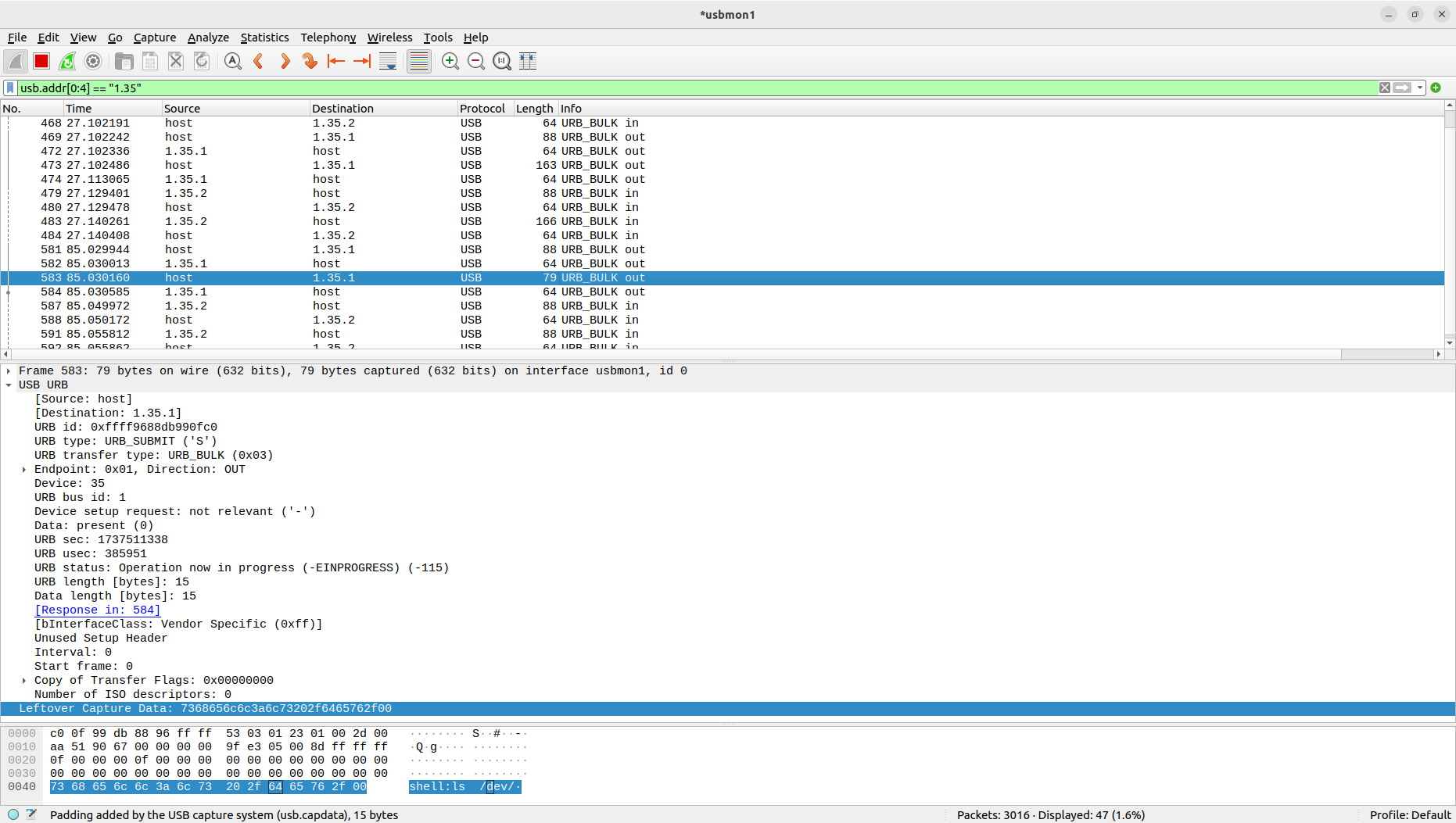
Wireshark Capturing