Waveshare RP2040 Zero
Tags: chip:rp2040
The Waveshare RP2040 Zero is a general purpose board supplied by Waveshare.
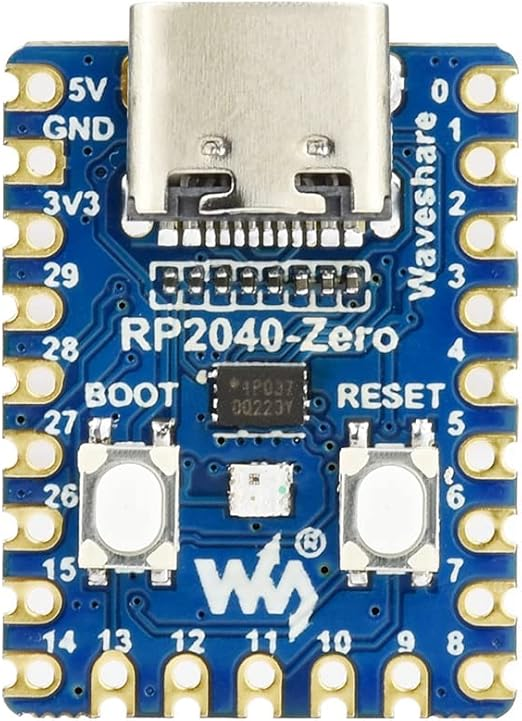
Features
RP2040 microcontroller chip
Dual-core ARM Cortex M0+ processor, flexible clock running up to 133 MHz
264kB of SRAM, and 2MB of on-board Flash memory
Castellated module allows soldering direct to carrier boards
USB 1.1 Host and Device support
Low-power sleep and dormant modes
Drag & drop programming using mass storage over USB
20 multi-function GPIO pins
2× SPI, 2× I2C, 2× UART, 3× 12-bit ADC, 16× controllable PWM channels
Accurate clock and timer on-chip
Temperature sensor
Accelerated floating point libraries on-chip
8 × Programmable IO (PIO) state machines for custom peripheral support
Buttons and LEDs
A ws2812 (NeoPixel) smart RGB LED controlled by GPIO16 (data).
There is a BOOT button which if held down when power is first applied or the RESET button is pressed will cause the RP2040 to boot into program mode and appear as a storage device to a USB connecter. Saving a .UF2 file to this device will replace the Flash ROM contents on the RP2040.
Pin Mapping
Pads numbered anticlockwise from USB connector.
Pad |
Signal |
Notes |
|---|---|---|
1 |
5V |
|
2 |
Ground |
|
3 |
3.3V |
|
4 |
GPIO29 |
|
5 |
GPIO28 |
|
6 |
GPIO27 |
|
7 |
GPIO26 |
|
8 |
GPIO15 |
|
9 |
GPIO14 |
|
10 |
GPIO13 |
|
11 |
GPIO12 |
|
12 |
GPIO11 |
Default TX for SPI1 |
13 |
GPIO10 |
Default SCK for SPI1 |
14 |
GPIO9 |
Default CSn for SPI1 |
15 |
GPIO8 |
Default RX for SPI1 |
16 |
GPIO7 |
Default SCL for I2C1 |
17 |
GPIO6 |
Default SDA for I2C1 |
18 |
GPIO5 |
Default SCL for I2C0 |
19 |
GPIO4 |
Default SDA for I2C0 |
20 |
GPIO3 |
|
21 |
GPIO2 |
|
22 |
GPIO1 |
Default RX for UART0 serial console |
23 |
GPIO0 |
Default TX for UART0 serial console |
Power Supply
The Waveshare RP2040 Zero can be powered via the USB connector, or by supplying +5V to pin 1.
The RP2040 runs on 3.3 volts. This is supplied by an onboard voltage regulator.
Installation & Build
For instructions on how to to install the build dependencies and create a NuttX image for this board, consult the main RP2040 documentation.
Configurations
All configurations listed below can be configured using the following command in
the nuttx directory (again, consult the main RP2040 documentation):
$ ./tools/configure.sh waveshare-rp2040-zero:<configname>
gpio
NuttShell configuration (console enabled in UART0, at 115200 bps) with GPIO examples.
nsh
Basic NuttShell configuration (console enabled in UART0, at 115200 bps).
usbnsh
Basic NuttShell configuration using CDC/ACM serial (console enabled in USB Port, at 115200 bps).
ws2812
Basic NuttShell configuration with WS2812 driver and example enabled. Console is enabled over USB at 115200 bps.